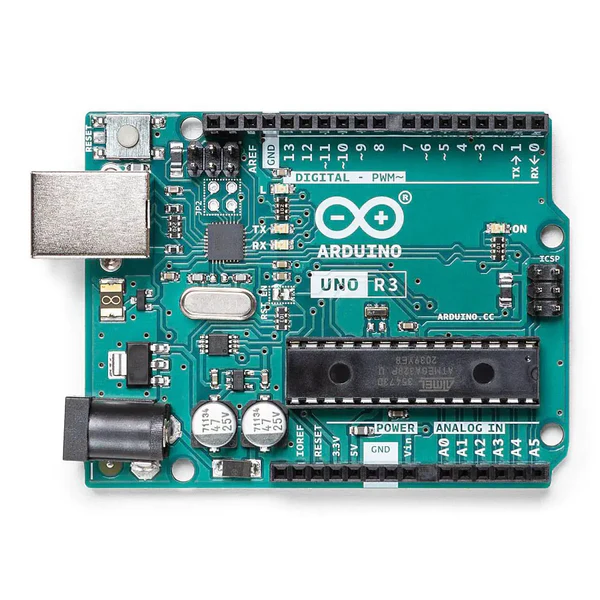In today’s connected world, almost every device is part of a vast network, and to communicate across the internet, devices need unique identifiers. These identifiers are known as IP addresses. Whether you’re browsing the web, streaming content, or sending an email, IP addresses are behind it all. But what exactly is an IP address, and how does it work? Let’s break it down!
What is an IP Address?
An IP address (short for Internet Protocol address) is a unique string of numbers and/or letters that identifies each device connected to a network. It allows devices to locate and communicate with each other over the internet or local networks.
Think of an IP address like your home address: just as your home address lets people know where to send mail, your IP address lets data find your device when it’s transmitted over the internet. Without an IP address, a device wouldn’t know where to send or receive information.
Types of IP Addresses
There are two main types of IP addresses: IPv4 and IPv6. While both serve the same basic function, they differ in structure and capacity.
- IPv4:
- Format: IPv4 addresses are 32-bit numbers written in four sets of numbers, separated by periods (e.g., 192.168.1.1).
- Capacity: IPv4 can support about 4.3 billion unique addresses, which seemed like plenty when it was developed. However, with the rise of connected devices, the need for more IP addresses has outgrown this limit.
- IPv6:
- Format: IPv6 addresses are 128-bit numbers written in eight sets of hexadecimal digits, separated by colons (e.g., 2001:0db8:85a3:0000:0000:8a2e:0370:7334).
- Capacity: IPv6 vastly increases the number of available IP addresses, supporting approximately 340 undecillion (340 followed by 36 zeros) unique addresses. This massive expansion ensures that the world’s growing number of internet-connected devices will never run out of IP addresses.
Static vs. Dynamic IP Addresses
Another distinction to understand is the difference between static and dynamic IP addresses.
- Static IP Address:
- A static IP address is a permanent, fixed address assigned to a device. This address doesn’t change unless manually reconfigured.
- Static IPs are commonly used for servers, websites, and devices that need a consistent address (like remote work setups or gaming servers).
- Dynamic IP Address:
- A dynamic IP address is assigned temporarily by a network’s DHCP (Dynamic Host Configuration Protocol) server.
- These IPs can change over time, which is common for home routers and many devices that connect to the internet. They are more efficient for managing the limited pool of IP addresses available with IPv4.
Why are IP Addresses Important?
IP addresses serve as the foundation of the internet. Here are some key reasons why they are important:
- Routing Traffic: When you send a request to access a website, your device sends that request to the server hosting the website. The server identifies your device using its IP address and sends the requested information back to your device.
- Security: IP addresses help identify the source of malicious activity or unauthorized access attempts. For example, firewalls and intrusion detection systems can block suspicious IP addresses to protect networks.
- Location Tracking: In some cases, IP addresses can be used to approximate a device’s physical location, although the accuracy can vary.
Public vs. Private IP Addresses
In networking, you’ll often hear about public and private IP addresses.
- Public IP Address:
- This is the IP address assigned to your router by your Internet Service Provider (ISP). It is visible to the internet and used for all the data your network sends and receives from external sources.
- Private IP Address:
- Devices on your local network (like smartphones, computers, and printers) are assigned private IP addresses by your router. These addresses aren’t visible to the internet and allow multiple devices within a home or business network to communicate without using up public IP addresses.
- Private IP addresses fall within specific ranges defined by the Internet Assigned Numbers Authority (IANA), such as 192.168.x.x or 10.x.x.x.
Conclusion
IP addresses play a crucial role in the functioning of the internet and local networks. Whether it’s ensuring your device can communicate with others, or helping maintain security, understanding IP addresses is key to understanding how digital communication works. As the internet continues to grow, the transition to IPv6 will ensure that devices of the future continue to have the unique identifiers they need to stay connected.