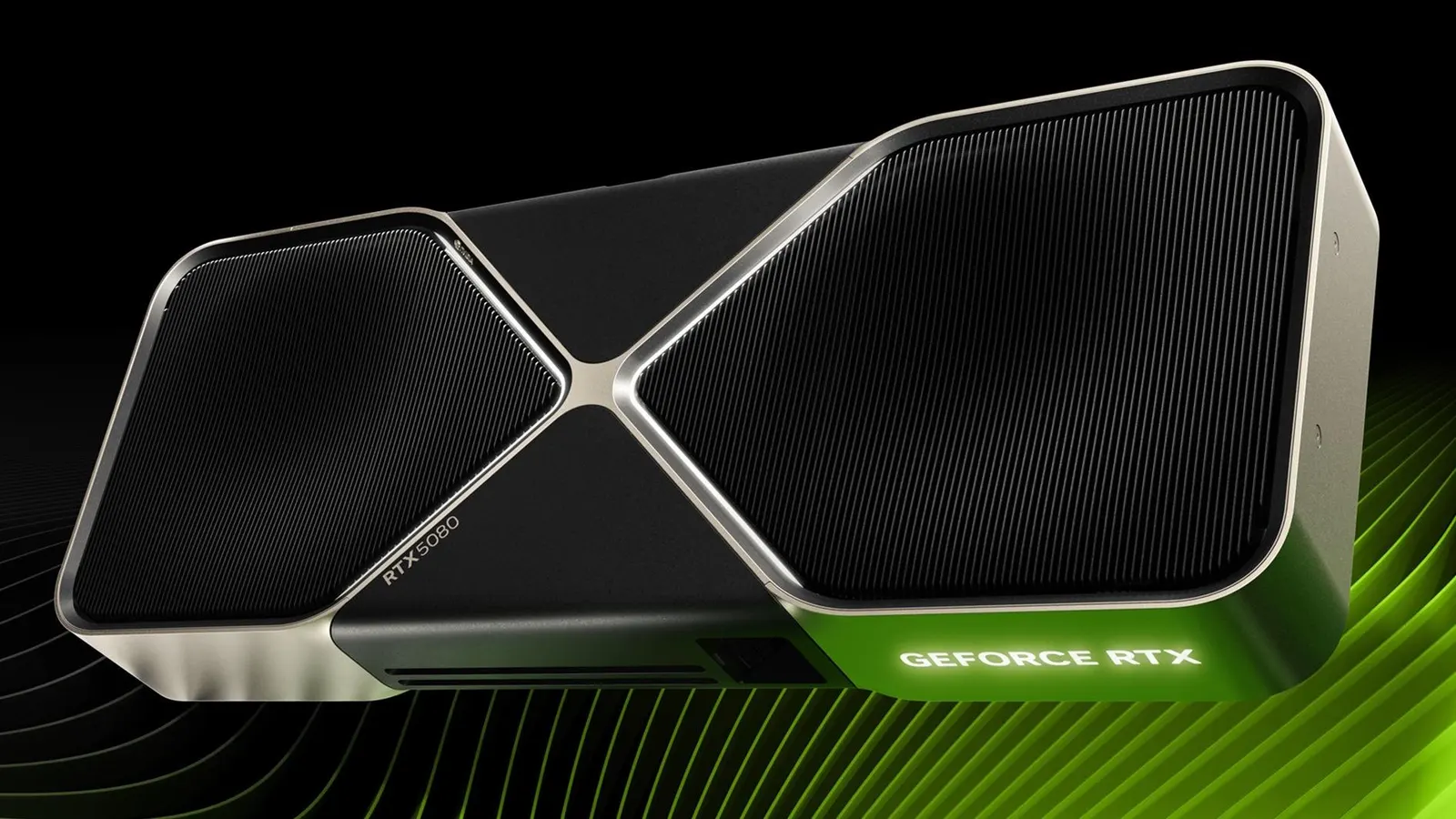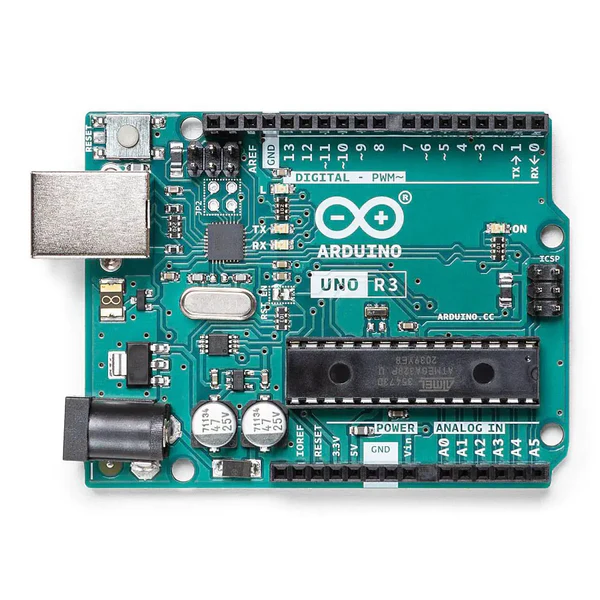Table of Contents
Cooling is a crucial factor when building or upgrading a PC. Without proper cooling, your components can overheat, leading to reduced performance, system instability, or even hardware failure. Choosing between air cooling and water cooling not only affects temperatures but also impacts noise levels, aesthetics, and overall system efficiency.
Air vs. Water Cooling: What’s the Best Choice?
When it comes to cooling your CPU, there are two main options: air cooling and water cooling. Each method has its advantages depending on your PC build, budget, and cooling needs. If you’re using a high-end graphics card, multiple SSDs or hard drives, and other heat-generating components, airflow becomes even more critical.
As a general rule, your PC case should have at least two case fans—one for intake (pulling cool air in) and one for exhaust (pushing warm air out). This setup creates efficient airflow to prevent overheating. Installing additional case fans is a cost-effective way to improve cooling, and most PC cases support multiple fan slots for optimal ventilation
AIO cooler/Water cooler

Air Cooler/Fan cooling

Custom Water Cooling kit

Best Cooling Method for CPUs
When deciding between air cooling and water cooling for your CPU, the right choice depends on your budget, performance needs, and case compatibility. Both options have their pros and cons.
Air Cooling: Affordable and Reliable
Air coolers are the most common choice for CPU cooling, ranging from stock coolers to high-performance models. They use a combination of heatsinks and fans to dissipate heat from the CPU.
Pros
- Budget-friendly: Air coolers are generally cheaper than liquid cooling solutions.
- Easy installation: Most air coolers are simple to install and require little to no maintenance.
- Reliable & long-lasting: With fewer moving parts, air coolers have less chance of failure.
- Good performance for most users: High-end air coolers, like the Noctua NH-D15 or Be Quiet! Dark Rock Pro 4, can rival some AIO liquid coolers.
Cons:
- Bulky design: Large air coolers can block RAM slots or interfere with smaller PC cases.
- Higher noise levels: Some air coolers can be loud, especially under heavy workloads.
- Less efficient in extreme overclocking: Air coolers may struggle to handle excessive heat from high-end CPUs.
Water Cooling: Superior Cooling but Higher Cost
Water cooling, specifically All-in-One liquid coolers and custom loop cooling, uses liquid coolant to transfer heat away from the CPU to a radiator, which is then cooled by fans. This method is favoured by enthusiasts and overclockers.
Pros:
- Better cooling performance: Water cooling is more efficient at dissipating heat, making it ideal for high-performance CPUs and overclocking.
- Quieter operation: Since liquid transfers heat more efficiently, fans don’t need to work as hard, reducing noise.
- Sleek aesthetics: Many AIO coolers come with RGB lighting and a cleaner look compared to bulky air coolers.
Cons:
- Higher cost: AIO liquid coolers and custom loops are more expensive than most air coolers.
- More complex installation: Liquid cooling setups require extra steps during installation, and custom loops need advanced knowledge.
- Potential leaks: Although rare, leaks can cause serious damage to your components.
- Limited lifespan: Pumps in AIO coolers can wear out over time, requiring replacement.
Which One Should You Choose?
- For budget-conscious builders or standard gaming rigs, air cooling is a solid choice due to its affordability and reliability.
- For overclockers, high-performance builds, or those wanting quieter cooling, water cooling—especially an AIO cooler—offers better thermal efficiency.
- For extreme performance and custom aesthetics, a custom water loop is the best but most expensive and complex option.
Ultimately, both cooling methods work well when chosen appropriately for your setup. If you’re running a high-end CPU with intense
Here’s a design reference to understand the difference is looks between an air-cooled pc, a AIO cooler, and a custom water loop